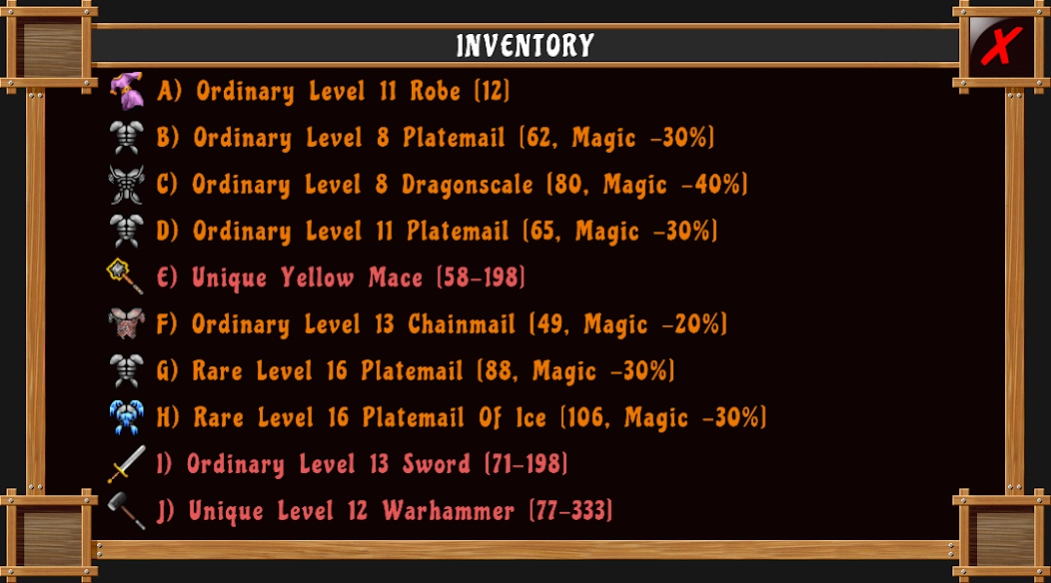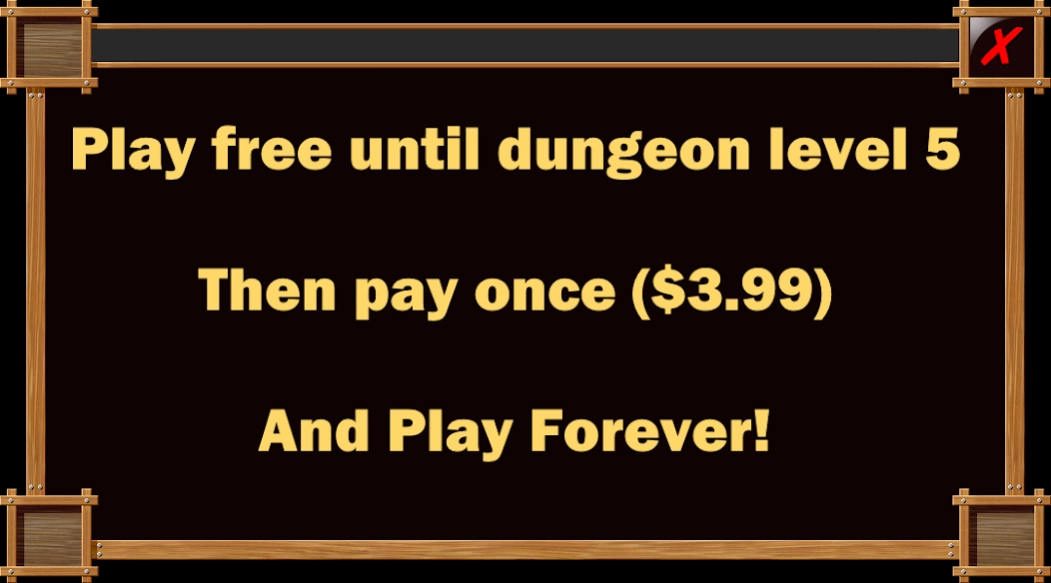Roguelike: Curse Of Yendor 1.23
Free Version
Publisher Description
Roguelike: Curse Of Yendor - Magic, Monsters, Loot, Artifacts, Puzzles, Quests!,Pay Once,Play Forever
A sword and sorcery adventure where your magic shapes the world. A Classical rogue-like with a modern feel. A challenging game with clear goals and important tactical decisions. A deep experience that's easy to use.
Choose your character and start your quest in this action-packed rogue-like dungeon adventure full of powerful spells, dangerous creatures, and amazing artifacts.
Features:
- Procedural generation of all levels, monsters, and items : never the same game twice!
- Freeze, burn, and quake the world with your magic
- Terrain deformation as a major mechanic: alter your surroundings!
- Complete mini-quests on every floor to improve your character
- Classical roguelike with modern gameplay
- 4 Difficulty modes, with optional Perma-Death
- Unlockable "Infinite Play Mode"
Play *FREE* until dungeon level 6,
Then Pay Once and Play Forever.
(Or find the new artifact that lets free-to-play players keep going!)
Also available on Steam for PC
About Roguelike: Curse Of Yendor
Roguelike: Curse Of Yendor is a free app for Android published in the Adventure & Roleplay list of apps, part of Games & Entertainment.
The company that develops Roguelike: Curse Of Yendor is IBOLOGY LLC. The latest version released by its developer is 1.23.
To install Roguelike: Curse Of Yendor on your Android device, just click the green Continue To App button above to start the installation process. The app is listed on our website since 2019-04-23 and was downloaded 3 times. We have already checked if the download link is safe, however for your own protection we recommend that you scan the downloaded app with your antivirus. Your antivirus may detect the Roguelike: Curse Of Yendor as malware as malware if the download link to org.ibology.curseofyendor is broken.
How to install Roguelike: Curse Of Yendor on your Android device:
- Click on the Continue To App button on our website. This will redirect you to Google Play.
- Once the Roguelike: Curse Of Yendor is shown in the Google Play listing of your Android device, you can start its download and installation. Tap on the Install button located below the search bar and to the right of the app icon.
- A pop-up window with the permissions required by Roguelike: Curse Of Yendor will be shown. Click on Accept to continue the process.
- Roguelike: Curse Of Yendor will be downloaded onto your device, displaying a progress. Once the download completes, the installation will start and you'll get a notification after the installation is finished.